________________________________________________________________________________________________
“Creativity is contagious. Pass it on.” — Albert Einstein
________________________________________________________________________________________________
Chairs are like music to me–there are endless opportunities to express oneself. Here are a two that I thought were fun.
The “Inception Chair” is a wonderful surprise and a fun piece in my opinion–and rather complex from both a design and maker perspective if you stop to think about it…


And finally, it all comes apart to reveal that it is actually comprised of 10 chairs…

Intrigued? Please meet Vivian Chiu.
The chair below is not an illusion.

And yes, you can stand (or sit) on it…

“The Cut Chair” is from the creative mind of Peter Bristol. I also loved the whimsy in his “Training Dresser” pictured below.
![]()
GREAT DEAL DEPARTMENT:
All of my work is done using CAD and the software of choice here is called Shark by Punch! Software. Normally this package sells for $1,795. For those that may be interested, you can use the coupon code below and get version 7 for $495. Works on both PC and Mac platforms. FYI.
Shark FX v7, $495, limited time
code= PAFF495
Disclaimer, we have no affiliation with this offer–we are just users who paid more than $495… Like any software, there is a learning curve, but the results can be incredible and ultimately will save you much time. It is not free like Sketch Up, but it is way more robust.
Here are a couple of Shark v7 screen shots of the CT-17 which are now in final assembly…
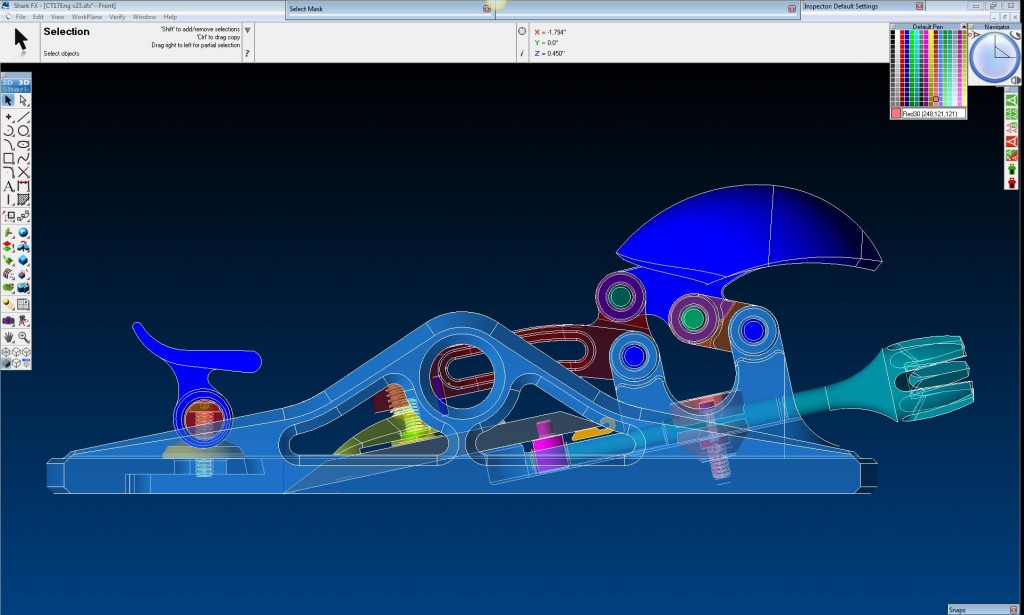

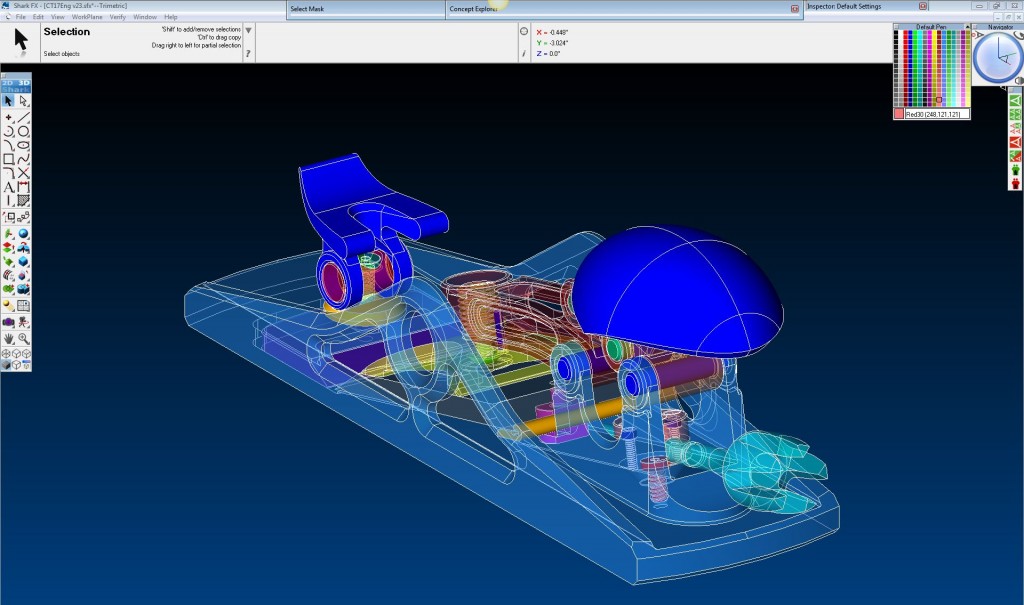
The link doesn’t work.
Why did you switch from Vellum?
Link is fixed–sorry about that.
We switched from Ashlar Products recently because we needed the ability to import and export .obj files which is not available in Cobalt/Argon.
The programs are at their core, almost identical (the principle programmer at Ashlar left, there was a dispute as to who owned the code, and a settlement was reached whereby each party had rights.) That said, the activity regarding service packs and upgrades is constant with Punch and sadly, almost non-existent with Ashlar.
–John
I bought Xenon, not because I needed to know CAD, but just to learn it and I agree with the upgrade issue you brought up.
So impressed by John’s drawings I took the plunge and bought Shark. Any tips on coming up the learning curve quickly? A search for tutorial examples turned up a few things, but nothing comprehensive or coherent. I really want to develop some fluency with 3D modeling of non rectilinear objects. If it proves arduous compared to sketching on paper, it’s going to be sloooow.
John
John;
Like all skills, there is not only a learning curve, but a discipline required to become proficient. Here are my suggestions;
First, don’t try to learn the software based upon an immediate need. Play with the tools as you follow along in the manual (it is an embedded PDF)–play, by definition cannot be frustrating.
After you have familiarized yourself with all the tools, and various options (this will take some time, there is new nomenclature and work flows that are required) then follow along watching videos and doing tutorials.
Here is a good place to start;
http://blog.punchcad.com/?cat=4 “ViaCad” is a scaled down version of Shark FX, so those tips/videos/techniques all apply.
Couple of points, unlike with pen and paper, you are “drawing” in 3D space. I remember that it took me awhile to get the hang of what “plane” I was drawing in, but all of that is second nature now. Also, there are no space limits, hence no scale. You will always “draw” in full scale. The program will automatically scale your work if prints are required.
Once you have followed and attempted all of the tutorials, then set out on some simple “training” projects. Model a paper-clip. See if you can make a pair of dice. A pencil… Again, the emphasis should be on having fun learning a new skill, not on hitting stumbling points and getting worked up into a swear-word laden frenzy… 😉 . The program can only defeat you if you let it! Your most favorite tool early on will be “Undo”. Actually, it is still my favorite tool!
Also, there is no CAD program on the planet that does not have bugs. I recommend you join the Punch CAD forum, and read through some of the old posts. Great info in there. If you do decide to ask a question, make sure you have checked the manual first–folks are more than willing to help, but “lazy questions” often draw the ire of those willing to help. Identify yourself as a “newbie”… somewhere down the road you can payback your help by helping others. It is fun.
Lastly, set aside some time EVERY DAY as an investment in yourself. Skills do not happen overnight–this program is unbelievably powerful, so start off slow and have fun! The easiest thing in the world to do is quit.
Hope this helps.
–John
Thanks John. I think it’s one of your endearing qualities that you are so generous with your time and knowledge. 😉
Wow, I just sat and stared at the infinity chair for five minutes. Pretty cool, thanks for sharing.